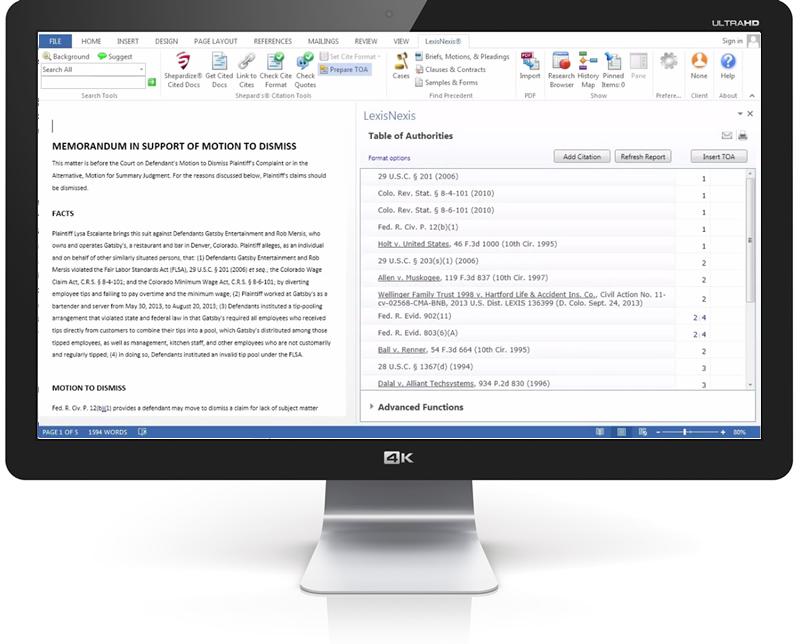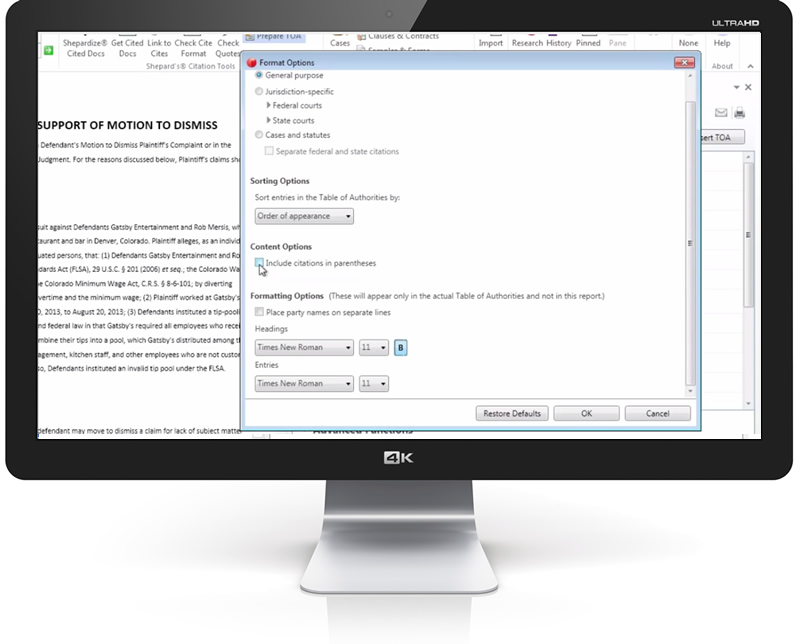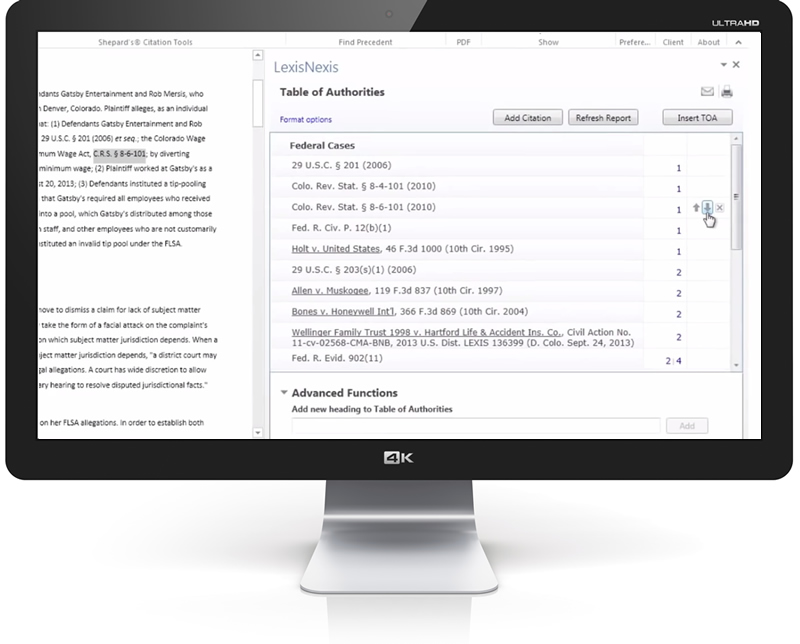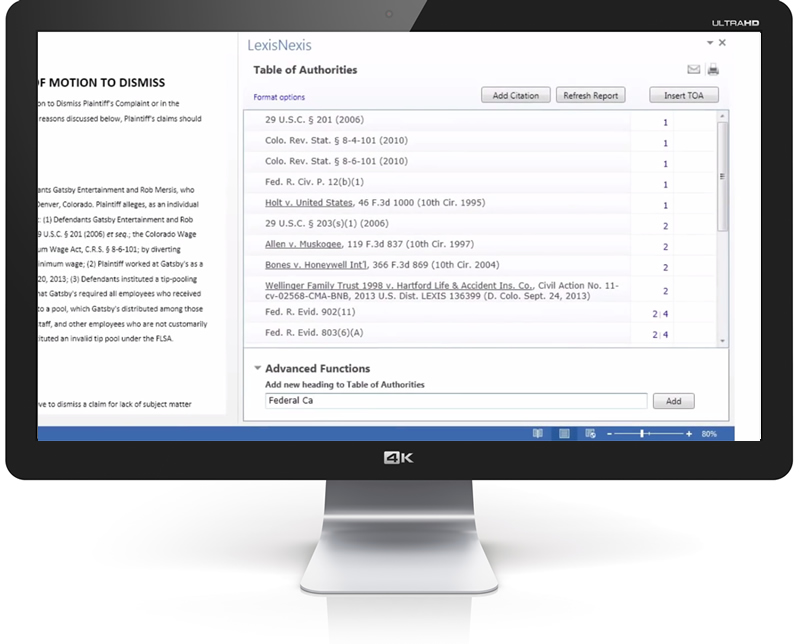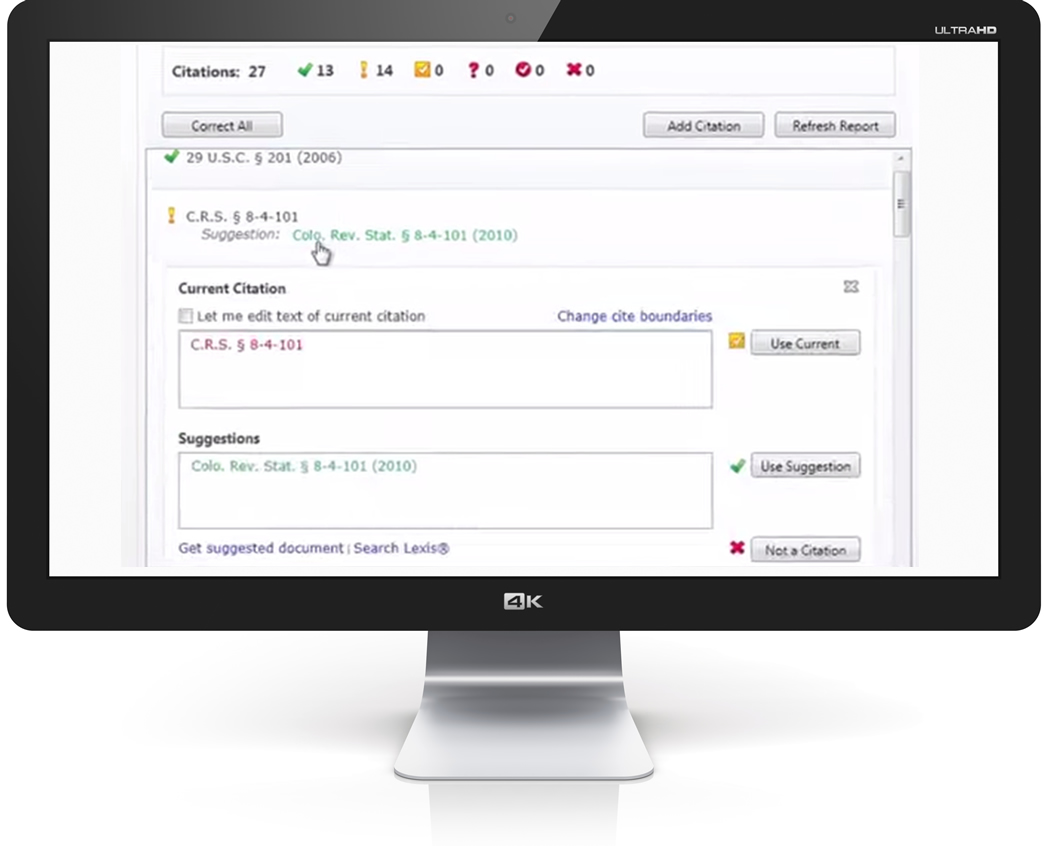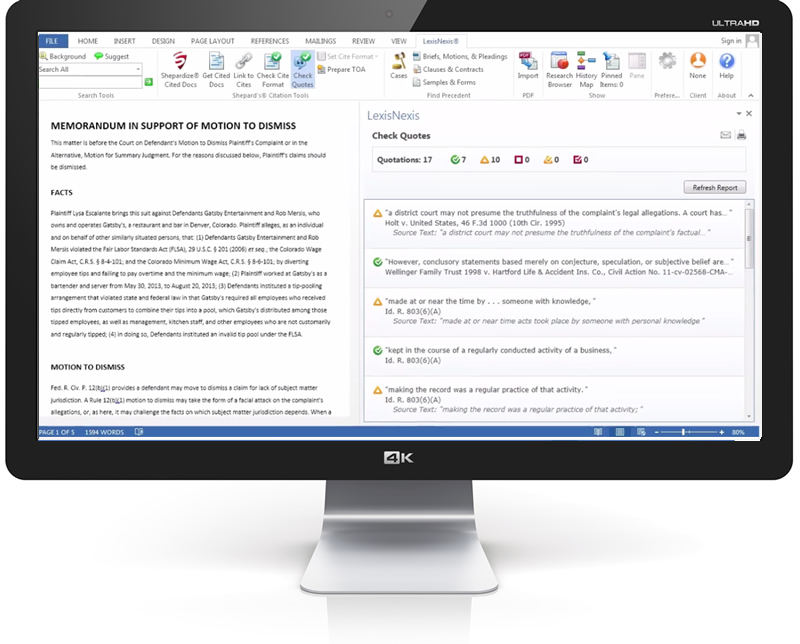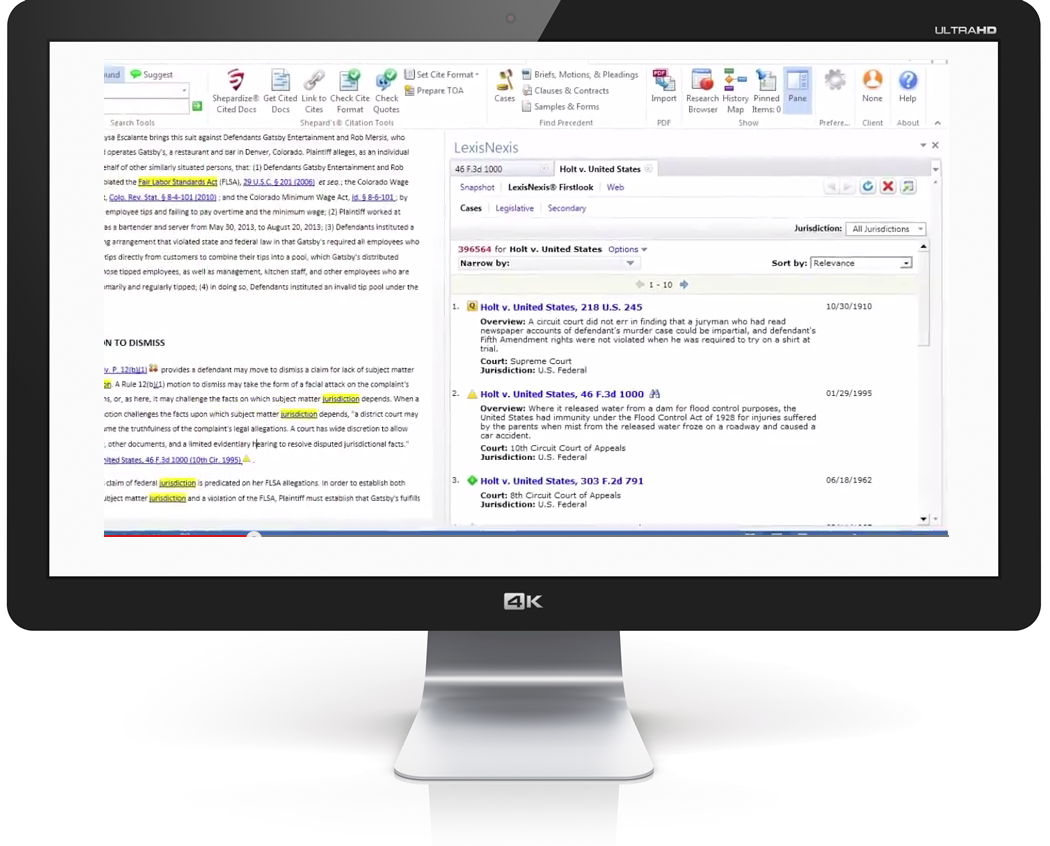Lexis® for Microsoft Office® — Table of Authorities
Project Description
This was another dialog affected by the change in logic for Lexis® for Microsoft Office®. Users can now generate a Table of Authorities (similar to a Table of Contents, but it categorizes the legal authorites cited in a brief) without checking their cites first. This slide shows the Table of Authorities report.
My Work
My job was to redesign the various dialogs and the report page to be more usable. I had to create a way to move an item from one category to another, which I did via arrows that only appeared up on hovering over an item. I also had to find a way for the user to create new categories and move items into them. In addition, the user needed an option to delete only some instances of a particular authority (e.g., remove it from page 7, but not page 8).
National Law Journal's "2014 Best of"-- #1 Tables of Authorities drafting software
NYLJ's "Reader Rankings 2014"-- #1 Table of Authorities Software Provider